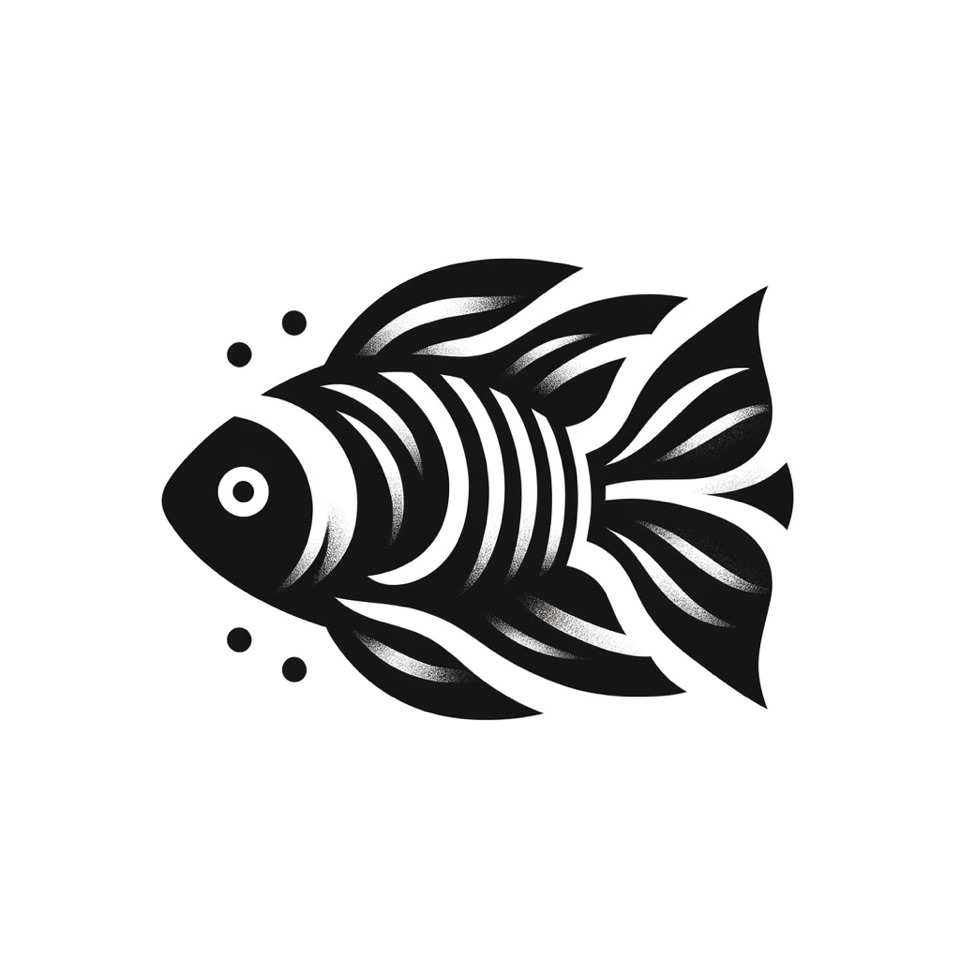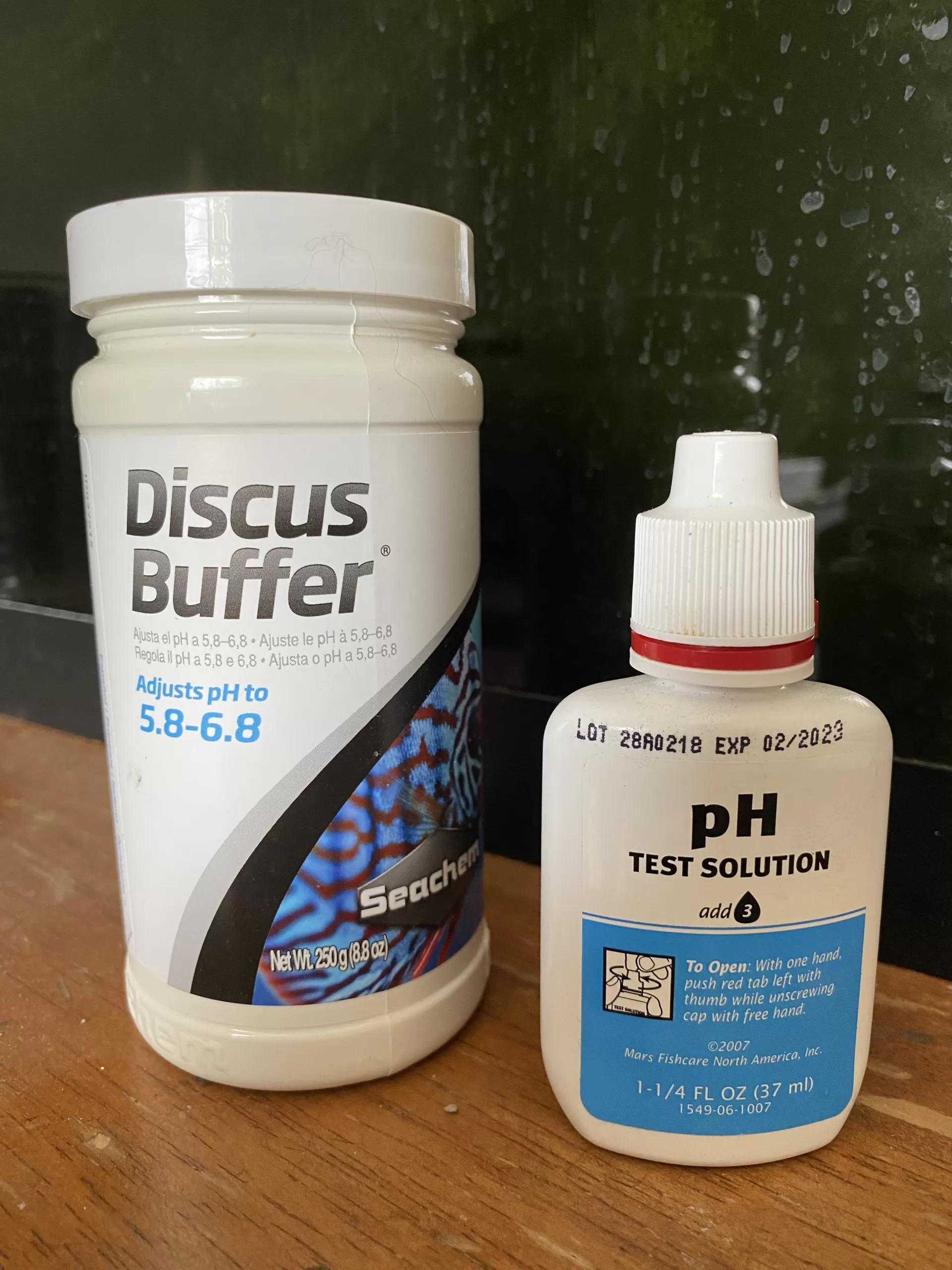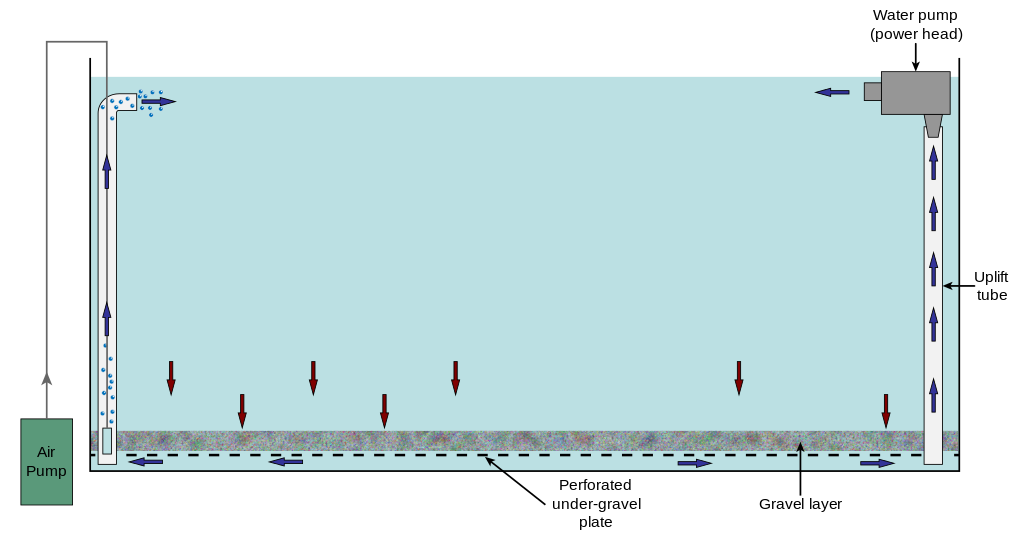Using a Python water changer will dramatically change your aquarium keeping life. Before using this I had to carry heavy buckets to and from my aquariums. Sound familiar? It was easily 100 times more work!
If you’re reading this, I assume you’ve decided to finally get a Python, and in this article, I will show you the easy steps of using it.
Before I show you the steps, I want to mention that for this siphon to work, the sink must be below or level with the aquarium. If you try to use a sink that is above the tank level, gravity will not allow it, even with the suction that the faucet creates.
Let’s Talk Faucets
To start, you need to have the right faucet. Most standard faucets are compatible however, if you’re like me, I actually got an entirely new sink for this because it did not work with mine, and carrying buckets was just not plausible anymore. The reason mine didn’t work was because it was attached to a spray hose system and without boring you with the details, it just wasn’t possible.
For most people with a standard sink that unscrews, the adapter that comes with the python should fit.
Steps of Using a Python
Step One:
Attach the green adapter to your sink adapter. The faucet adapter can be bought online if you didn’t buy your python new and don’t have one.


Step 2:
Connect the tubing to the side securely.

Step 3:
Make sure that the bottom of the green adapter is down like in the picture above. Turn your faucet on fully so that water is coming out.

Step 4:
You can now start siphoning your tank by placing the siphon into the tank until it has suction. Once it creates a suction, you should leave your faucet running unless your tank is draining to a sink below the tank level.
If you are lucky enough to have a sink to drain below the tank, you can save water and turn your faucet off once the suction has started.
Step 5:
After the desired amount of water is removed from your tank, you can pull the siphon out of the tank and let it drain into the sink. Then you can turn the sink off.
After adding the water conditioner to the tank’s total volume, you can turn the faucet back on and match the temperature of the faucet to the tank temperature.
When you reach the desired temperature and put the siphon back in the tank, you can twist it while pushing up the bottom of the green adapter on the sink. This will make the water flow from the sink into the tank.

When you finish filling your aquarium, lower the green adapter back to suction and remove your siphon from the tank to drain the water still inside the tube.
You should now know how to use a Python water changer. No more buckets!